If you’re selling IT services, software, or B2B solutions in 2025 and still relying on cold calls or random prospecting lists, it’s time to rethink the game plan.
Your buyers—whether they’re CISOs, IT Directors, or Ops leaders—aren’t picking up cold calls anymore.
They’re on LinkedIn, researching vendors, following peers, and engaging with content that helps them solve real problems.
I want to reveal exactly why LinkedIn Sales Navigator continues to be one of the smartest B2B investments for tech-forward sales teams.
The Problem: Generic Outreach Is Not Working Anymore
Spray-and-pray messaging might have worked 10 years ago.
Today? It just burns your credibility.
IT buyers are more discerning, more informed, and more protective of their time. So, if your outreach doesn’t feel relevant to their role, company, or current initiatives—you’re done before you begin.
You may be wondering what the difference is between LinkedIn Sales Navigator and LinkedIn Premium as well and here’s the breakdown:
Here’s a clear breakdown of the difference between LinkedIn Sales Navigator and LinkedIn Premium:
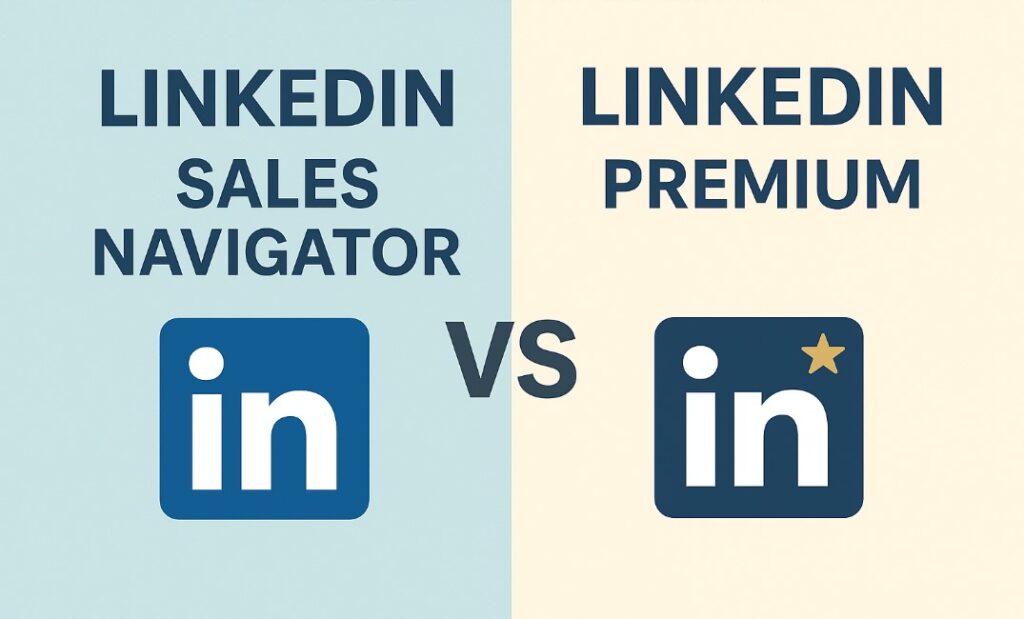
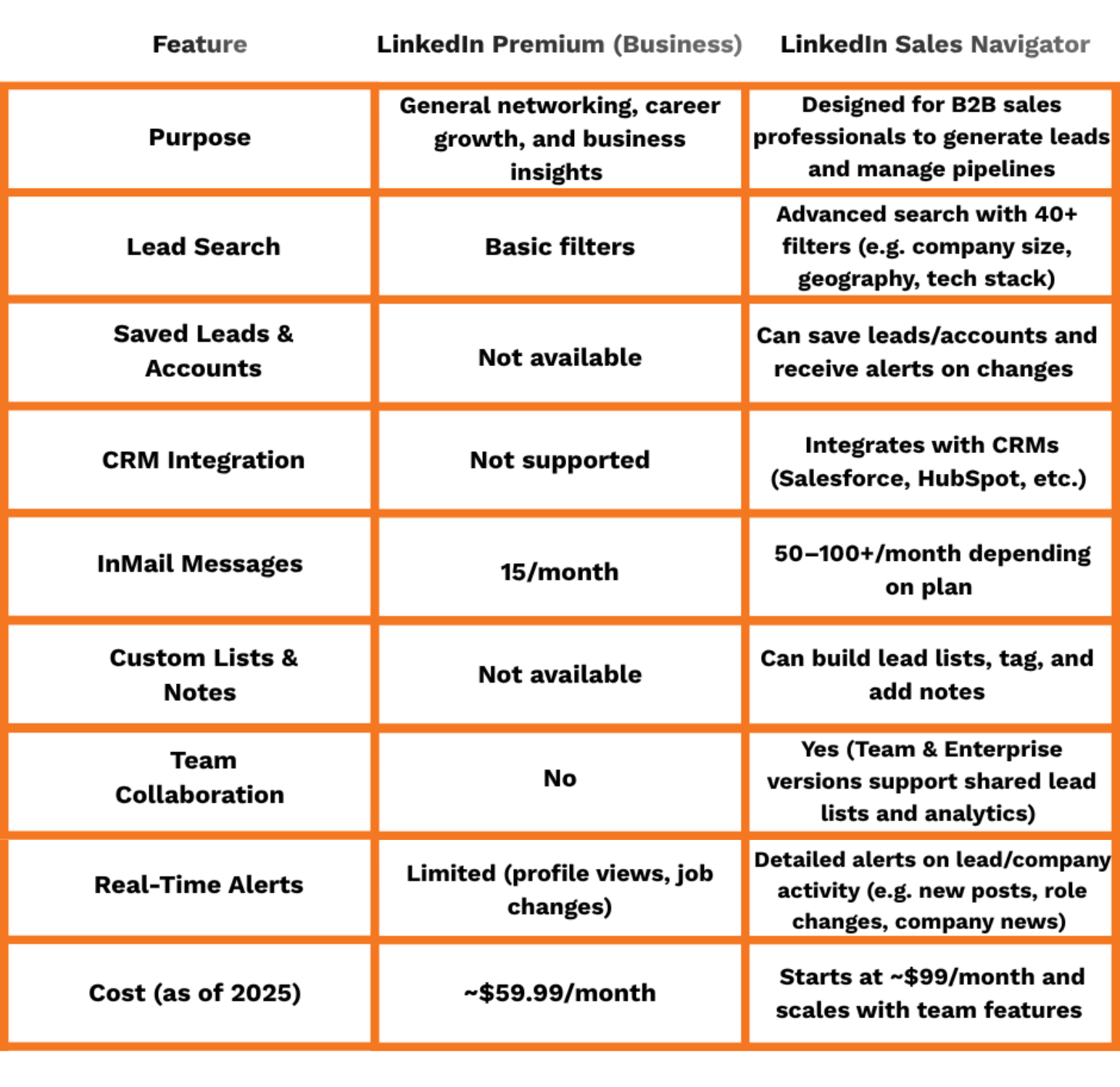
Bottom line:
-
- Use Premium if you’re focused on job hunting, networking, or general business development.
- Use Sales Navigator if your role involves B2B sales, prospecting, and lead tracking—it’s built for revenue teams.
Why Sales Navigator Works (Especially for IT & SaaS Sales)
Precision Targeting
You’re not just searching for a job title. You can filter by industry, company headcount, geography, technologies used, recent job changes, and even those who posted on LinkedIn in the past 30 days. That means you’re reaching people who are both qualified and active.
Example: Selling managed security services? You can build a lead list of CISOs at 50–500 seat companies in regulated industries, who were recently promoted or joined a new org.
Real-Time Buyer Insights
See who changed roles, who’s hiring, who got funded, and who engaged with your content. These are golden conversation starters.
If someone just moved into an IT leadership role, there’s a good chance they’re reviewing vendors, cleaning up legacy systems, or setting new priorities. That’s your window.
Warm Introductions & Context
Sales Navigator shows mutual connections, shared groups, and recent activity—so you’re not reaching out cold. You’re starting with context.
Even better? You can track entire accounts, not just individuals—so when something shifts internally, you’re the first to know.
Integration With Outreach Tools
Sales Navigator plays nice with CRM platforms like HubSpot, Salesforce, and tools like Outreach or Salesloft. That means less manual work, better tracking, and more personalized cadences.
But Is It Worth the Price Tag?
Yes—but only if you use it strategically.
Sales Navigator isn’t a magic bullet. It’s a tool, not a solution. The value comes when your team is trained to:
-
- Identify high-value accounts
- Personalize messaging based on real signals
- Build relationship-based pipelines (not one-call closes)
- Move from “vendor” to “strategic partner” through relevant outreach
For less than the cost of one trade show booth, you can give your reps a tool that generates warm leads year-round.
Final Thought: B2B Sales Is Evolving—Your Tools Should Too
Your buyers are changing how they evaluate and engage vendors. They’re doing their homework, ignoring cold pitches, and looking for real value before they ever reply.
LinkedIn Sales Navigator gives you the visibility, data, and access to meet them where they already are—with the insights to start better conversations and build pipeline that closes.
If you’re in IT, SaaS, or professional services and looking for a smarter way to prospect in 2025, this isn’t just a nice-to-have.
It’s a competitive edge.
Need help building a smarter sales outreach strategy?
